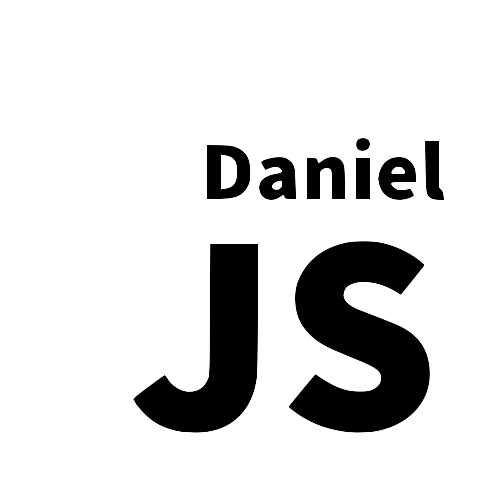What is a Queue?
Time to read: 6 mins
A queue is a data structure that organizes its data in a list-like format; this means they are very similar to a Stack data structure. Queues are also flexible regarding their size as they don't need to have a limit set from the beginning, like a Hash Table, for example.
When comparing the Queue to other data structures like the Stack, the key difference is how we remove data from them.
For example, a queue uses a first in, first out the approach or FIFO approach. One way to visualize a Queue is to imagine a line of people waiting to purchase their groceries at a grocery store. The people who are first in line are the same people who get served at the checkout stand first.
When creating a Queue from scratch, there are a few methods along with their descriptions we should consider adding to it at a bare minimum:
print- Prints the queue.enqueue- Adds a node to the tail of the Queue listdequeue- Removes a node from the head of a Queue listfront or peek- Returns the data from the head of the Queuesize- Returns the length or size of the QueueisEmpty- Returnstrueif the Queue list is empty
Why use a Queue?
The answer to the question is simple, The order of our Data is guaranteed. Also, since there are only two ways to mutate a Queue (enqueue or dequeue), the integrity of our data will be better maintained as there are fewer ways to destroy it.
Here's a very simple example of a Queue:
class Queue {
constructor() {
this.collection = [];
}
print() {
console.log(this.collection);
}
enqueue(element) {
this.collection.push(element);
}
dequeue() {
return this.collection.shift();
}
front() {
return this.collection[0];
}
size() {
return this.collection.length;
}
isEmpty() {
return !this.collection.length
}
}
As we can see, in this case, the Queue is implemented using an Array. However, we've wrapped it in a class with custom prototype methods that enforce expected Queue behavior.
Here's another example of a Queue, but instead of using an Array, as the first example, this one uses a Linked List:
class Node {
constructor(data) {
this.data = data;
this.next = null;
}
}
class Queue {
constructor(head=null, tail=null) {
this.head = head;
this.tail = tail;
this.collection = [];
}
print() {
let node = this.head;
while (node) {
this.collection.push(node)
node = node.next;
}
console.log(this.collection);
}
enqueue(data) {
this.collection.push(node);
if (this.tail !== null) {
this.tail.next = node;
}
this.tail = node;
if (this.head === null) {
this.head = node;
}
}
dequeue() {
const data = this.head.data;
this.head = this.head.next;
if (this.head === null) {
this.tail = null;
}
return data;
}
front() {
if (this.isEmpty()) return null;
return this.head.data;
}
size() {
let count = 0;
let node = this.head;
while (node) {
count++
node = node.next;
}
return count;
}
isEmpty() {
return this.head === null;
}
}
I'm sure you're probably wondering why we would choose a Linked List over an Array to store the value in our Queue. The main reason is that Linked Lists give us a performance and memory management advantage over Arrays.
For example, in some languages, we must determine the length of an Array upon initialization; this is not ideal for a Queue as we'd want to have as much flexibility as possible. Although fixed Array length isn't necessarily a problem in JavaScript, we still want to consider good design practices that we can implement in more than one language.
By default, the JavaScript Array type benefits us slightly: they store their values at an indexed position, and indexes generally help improve lookup time. However, some overhead is required to maintain this index.
As far as other examples are concerned, imagine the resources needed to remove an item from an Array versus a Linked List.
Assuming we know the index position of the item we need to remove, we can perform the appropriate steps to remove it. However, once we remove the item, all the remaining items need to be shifted to cover the vacant position, which increases time complexity by n items to complete this operation. With Linked Lists, removing the head or the tail node comes with a time complexity cost of O(1), and there's no need to perform a traversal of the entire List to update an index or anything like that; all we have to do is update the values/pointers of the new head or tail node.
In the worst-case scenario, our time complexity could increase if we have to delete a node from the middle of our Linked List. Unless we have a reference to that node, we'd need to traverse the List until we find it, which would increase time complexity to O(n). Then all we need to do is update the .next property(ies) of the remaining node(s) depending on whether or not we're working with a singlely or doubly Linked List.
Alright, now let's discuss the following instance methods of our most recent Queue example:
print
print() {
let node = this.head;
while (node) {
this.collection.push(node)
node = node.next;
}
console.log(this.collection);
}
There should be no surprise about what this method does. It is often necessary to print the contents of our list to see its inner values, which is precisely what this method does. However, I can't say this is a standardized way of doing this; when writing this Queue, I decided to add this print method that, once invoked, iterates over the entire list and pushes each node into an array and then prints the array to the console.
enqueue
enqueue(data) {
const node = new Node(data);
if (this.tail !== null) {
this.tail.next = node;
}
this.tail = node;
if (this.head === null) {
this.head = node;
}
}
As a reminder, we're using a Linked List to create our Queue, so there's a Node class we defined earlier that we're using to instantiate for our enqueued data. Once invoked, enqueue takes the data needed to be stored and then creates a new node. Next, we'll set our tail node's .next property to our new node, as long as it's not empty. Then, we'll point our reference to the tail node itself to the new node.
Lastly, if our reference to the head node is empty, we'll also point it to the node. I know some of this might seem out of context or perhaps a little confusing because Linked Lists are a separate concept from Queues, and I plan to write a dedicated article on them soon.
dequeue
dequeue() {
const data = this.head.data;
this.head = this.head.next;
if (this.head === null) {
this.tail = null;
}
return data;
}
This method removes from the front of the Queue as I've described earlier.
So, first, we'll create a reference to the data within the node we're removing so we can return it later. Then we perform the removal of the node by pointing our reference to head to the .next property of the head node we're removing. We'll finish this part up by checking if our updated head reference is null, and if it is, we'll set the tail to null as well; by the way, this means the list is empty.
front or peek
front() {
if (this.isEmpty()) return null;
return this.head.data;
}
In some instances, we call this method peek; it provides us with the convenience of checking the data in the front of our Queue. Of course, if the Queue is empty, we'll return null instead.
size
size() {
let count = 0;
let node = this.head;
while (node) {
count++
node = node.next;
}
return count;
}
This method measures the size of our Queue list by iterating the entire list and incrementing a counter for each node.
It works by creating a reference, starting at the head of our Queue and then working our way to the tail by pointing our reference to the .next property of our current reference until the .next property is null.
Finally, we return our count.
isEmpty
isEmpty() {
return this.head === null;
}
Do you need to check for an empty Queue? Look no further; the isEmpty() method does it all! All we need to do is check whether or not our pointer to the head node is null or not, and if it is, we return true; granted, we're accomplishing this by returning one expression.
Conclusion
This concludes my walkthrough of the Queue data structure as we took a look at the what, the why, and the how-to implement them using JavaScript and Linked Lists. We also reviewed why a Linked List is a considerable solution for implementing a Queue and some of the most common methods we can use for a Queue.
I plan to write content on Linked Lists and Stacks in the future. By the way, Stacks are very similar to Queues, as we'll find out later.
Cheers!